Understanding Meta Ads attribution windows is crucial for optimizing ad performance and accurately tracking conversions based on user engagement.

Meta Ads attribution windows determine how your ads earn credit for conversions based on user actions like clicks, views, or video engagement. Here's a quick breakdown:
| Attribution Type | Time Options | Best For | Key Benefit |
|---|---|---|---|
| Click-Through | 1-day or 7-day | Impulse buys, considered purchases | Tracks direct clicks leading to conversions |
| View-Through | 1-day or disabled | Brand awareness campaigns | Measures influence of ad impressions |
| Engaged-View | 1-day or disabled | Video campaigns | Tracks meaningful video engagement |
Choose your attribution window based on your product, sales cycle, and customer behavior to get the most accurate insights and results.
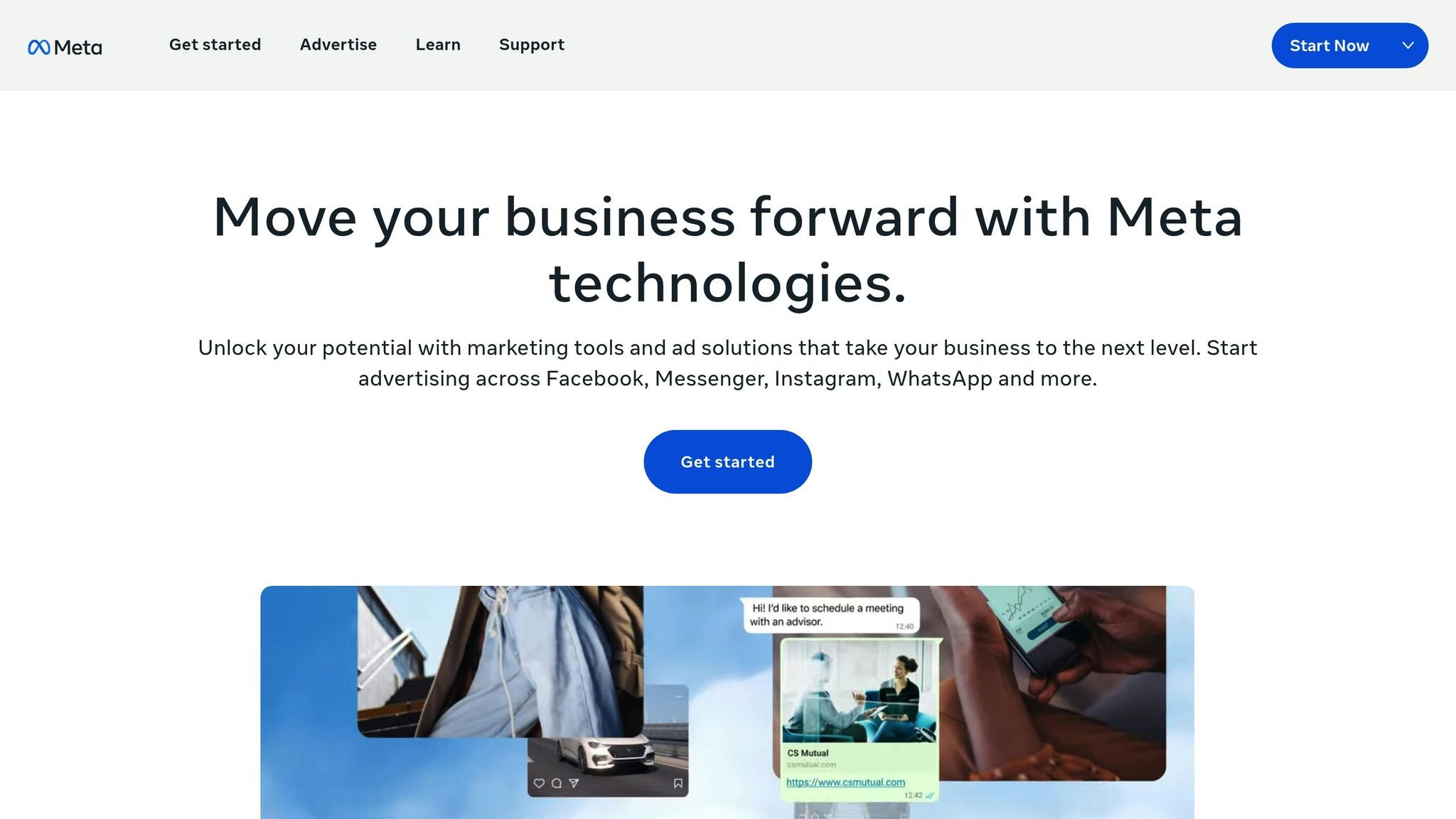
Meta Ads provides three distinct attribution windows, each designed to capture different user engagement patterns. By understanding how these windows function, you can better align your campaigns with your audience's behavior and improve performance.
Click-through windows track conversions that occur after someone clicks on your ad. You can choose between a 1-day or 7-day window for this type of attribution. For instance, a 7-day click window gives credit to your ad if a user engages with it - like clicking or liking - and makes a purchase within seven days. A 1-day click window is ideal for low-cost or impulse buys, while the 7-day option works better for products or services that require more consideration. This type of attribution is great for understanding how your ads drive direct, measurable actions.
View-through windows credit your ad if a user simply views it - without clicking - and then converts within 1 day. This is especially helpful for brand awareness campaigns where the goal is to leave a quick impression that prompts action. However, since view-through conversions represent a less direct connection between the ad and the purchase, they are often seen as less impactful. Still, this attribution type is useful for gauging how ad impressions alone influence conversions.
Engaged-view windows are designed for video ads. They track conversions when someone watches at least 10 seconds of your video - or 97% of it if it’s shorter than 10 seconds - and then takes action within 1 day. Introduced in 2023, this attribution type pinpoints meaningful video engagement. Engaged-view conversions are always a subset of 1-day view conversions, offering a clearer picture of which video impressions led to deeper user interaction. This setting is particularly effective for video campaigns with strong call-to-action elements, like buttons directing viewers to product pages.
To make things easier, here’s a quick comparison of the three attribution windows:
| Attribution Window | Time Options | Best For | Key Benefit |
|---|---|---|---|
| Click-Through | 1-day or 7-day | Impulse buys or considered purchases | Tracks direct clicks leading to conversions |
| View-Through | 1-day only | Brand awareness campaigns | Measures the influence of ad impressions alone |
| Engaged-View | 1-day only | Video campaigns | Captures meaningful video engagement before conversion |
Choosing the right attribution window depends on your business goals and your audience's buying behavior. To refine your strategy, use Meta's Compare Attribution Settings tool in Ads Manager. It can provide deeper insights into how conversions are attributed across these windows, helping you make data-driven decisions for your campaigns.
Meta Ads provides default settings that work well for many campaigns, but they can be adjusted to meet specific needs. Whether you stick with the defaults or tweak them, your choice directly affects how campaigns perform and how accurately conversions are reported.
Meta's default attribution setting is 7-day click and 1-day view. This impacts two critical aspects of your campaigns. First, it helps Meta's algorithm deliver ads to users who are most likely to convert within that time frame. Second, it determines how conversions are tracked and reported, giving you a clear picture of which ads are driving results.
This combination works well for many businesses because it captures both immediate actions and those that take a little longer, like purchases requiring brief consideration. However, this default setting might not be ideal for every campaign or business model.
Customizing attribution windows is straightforward but requires careful consideration, as changes can influence campaign performance. Adjustments can be made at the ad set level in Meta Ads Manager.
To do this, go to the Ad Sets tab, edit the ad set, scroll to Cost per result goal > Show more options, and click Edit next to Attribution settings. Here, you can select specific click-through, view-through, or engaged-view windows based on your goals.
It’s a good idea to test different settings to find what works best for your audience and business model. Make changes gradually and monitor their impact. As Jon Loomer Digital puts it:
"The algorithm's ultimate goal is to find you conversions. So if you change how a conversion is defined, the algorithm will change how it finds them."
Keep in mind that altering attribution settings restarts the learning phase for your campaigns.
Different scenarios call for different approaches. For example, if you're running a free lead magnet campaign, a 1-day click setting is a good choice since conversions happen quickly. For campaigns focused on purchases, the default 7-day click and 1-day view setting often delivers the best results. If you’re remarketing to existing customers or subscribers, consider removing the 1-day view component to avoid inflating your conversion data.
The key is to align your attribution window with your customers' buying behavior. Products that require more consideration may benefit from longer attribution windows, while impulse buys typically perform better with shorter ones. Adjusting these settings thoughtfully ensures your campaigns are optimized for success.
Finding the right attribution window for your campaign depends on several factors, including your campaign's goals, how your audience behaves, and the timeline for conversions. By aligning these elements, you can choose a window that matches both your campaign's needs and how your audience interacts with your brand.
The cost of your product, the length of your sales cycle, and how your audience uses devices all play a role in determining the best attribution window. For example, low-cost, impulse purchases often work well with a 1-day click window. On the other hand, high-ticket or complex products typically require longer windows to account for the extra time customers need to decide.
B2B campaigns, which often involve multiple decision-makers and approval processes, benefit from longer attribution windows. Meanwhile, retail businesses that rely on quick, spontaneous purchases are better suited to shorter windows.
Device usage also matters - mobile users tend to make decisions faster than desktop users. If most of your conversions come from mobile, a shorter window might be more effective. Your campaign’s objective is another key consideration: direct-response campaigns thrive with shorter windows to capture immediate actions, while brand awareness campaigns often need longer windows to account for delayed conversions. Keep in mind, your choice of attribution window directly affects how conversions are credited, as discussed earlier.
To optimize your results, adjust attribution settings based on your campaign type and how long it typically takes for your audience to convert.
Real-world examples highlight the importance of tailoring your attribution window. McDonald's used a 24-hour window for promotions tied to same-day decisions, while a national chicken restaurant chain opted for a 14-day window for geo-targeted campaigns, leading to 186,000 attributed store visits and a 4× return on ad spend.
Testing is crucial. Start with Meta's default attribution settings and monitor how they align with your customers' behavior. Adjust as needed to match your business goals and conversion patterns. For expert guidance, visit Dancing Chicken (https://dancingchicken.com) to explore data-driven strategies for refining your attribution window.
This section dives into how attribution windows influence both campaign performance and reporting. The attribution window you choose affects not only how Meta's algorithm optimizes your campaigns but also how it reports success. Grasping this connection is key to refining your advertising strategy.
Meta's algorithm uses the attribution window you select to pinpoint users most likely to convert within that specific timeframe. For instance, opting for a 1-day click window prompts the system to focus on users who are quick to act, while a 7-day click window targets those who may take longer to decide on a purchase.
This choice directly impacts your campaign's reach and cost per conversion. If your attribution window doesn’t align with the actual customer journey, you risk overlooking potential buyers who convert outside the specified timeframe. This mismatch can lead to wasted ad spend and missed opportunities.
Currently, the default attribution setting in Meta Ads is 7-day click, 1-day view, and 1-day engaged view for video ads. This marks a notable shift from the previous default of 28-day click and 1-day view. Your selection also shapes how the algorithm allocates your budget across placements and audiences. Shorter windows often result in aggressive bidding on high-intent users, while longer windows allow for broader targeting and capture delayed conversions.
Next, let’s explore how these settings reshape the way your campaign metrics are reported.
Attribution windows don’t just guide ad delivery; they also redefine how your performance metrics are reported. They influence the way success is measured and reveal how your ads impact the customer journey.
One area of concern is view-through conversions, which can sometimes inflate your results, especially in remarketing campaigns. For example, if someone sees your ad but doesn’t click, yet later converts within the view window, that conversion is attributed to your ad. While this can highlight your ad’s influence, it may also overstate its direct impact.
To gain a more accurate understanding of your campaign’s performance, use the "Compare Attribution Settings" tool in Ads Manager. This feature allows you to see how the same campaign performs under different attribution models, offering deeper insights into the customer journey that a single attribution window might miss.
For more precise reporting, consider these options:
Privacy updates like iOS 14+ have also affected data reporting for app campaigns, limiting the data captured within attribution windows. Additionally, Facebook’s attribution settings only track interactions within its ecosystem and don’t account for cross-channel activities.
Understanding these details allows you to better align your attribution settings with your customer journey and campaign objectives.
Choosing the right attribution window isn’t just about picking a technical setting - it’s about aligning your approach with how your customers actually behave. The right window can directly support your campaign goals, while a poorly chosen one can skew performance data and waste ad spend.
Your attribution window should reflect your customers’ decision-making process. Factors like product price, complexity, and buying cycle play a huge role in determining the best fit.
The timeline of decision-making also matters. For example, McDonald’s used a 24-hour attribution window for same-day promotions, while other businesses running geo-targeted campaigns often use 14-day windows for longer consideration periods.
Data should always guide your attribution window choices. By analyzing customer behavior, you can create settings that reflect actual patterns rather than assumptions.
For businesses using advanced analytics, tools like Dancing Chicken’s real-time dashboard provide deeper insights into how different attribution windows affect revenue and profit metrics.
Here’s a quick breakdown of which attribution models work best for different campaign types:
| Attribution Model | Best For | Key Benefits | Limitations |
|---|---|---|---|
| 1-day click | Direct-response campaigns | Provides quick performance insights | Overlooks delayed conversions |
| 7-day click | E-commerce | Balances short- and mid-term data | May undervalue view-through conversions |
| 7-day click + 1-day view | Brand awareness | Tracks both clicks and views | Risk of double-counting |
| 28-day click | Long sales cycles | Captures extended journeys | Relies heavily on historical data |
Tailoring attribution windows is a critical step that influences both how ads are delivered and how performance is reported. The key is to align your attribution window with your customers' actual buying habits. For instance, a skincare brand selling $15 face masks will have completely different conversion patterns compared to a B2B software company with a six-month sales cycle. Your settings should reflect these differences to provide accurate insights and optimize your campaigns effectively.
Start by mapping out your customer journey and selecting attribution settings that match real-world conversion timelines. Keep in mind that any changes to these settings will directly impact ad delivery and default reporting, making them pivotal to your campaign's overall performance. This approach sets the stage for thorough testing and continuous improvement.
Meta's "Compare Attribution Settings" tool is a great resource for uncovering hidden performance insights. By comparing different attribution models, you can identify trends that a single model might overlook. However, avoid frequent changes to your settings - consistency is key to spotting genuine trends rather than fluctuations caused by constant adjustments.
Flexibility is important, but it should be guided by actual performance data, not assumptions. Regularly review your tracking setup, keep an eye on conversion patterns, and be ready to adapt as customer behavior evolves or market conditions shift. Periodic audits can help you stay aligned with these changes.
Whether your campaigns are focused on generating leads with a 1-day click window or managing intricate e-commerce funnels that require a 7-day attribution window, choosing the right settings allows you to allocate your budget more effectively. By zeroing in on campaigns that truly drive results, you can maximize the impact of your efforts.
At Dancing Chicken, we bring years of expertise in Meta Ads to the table, helping businesses fine-tune their attribution strategies to match customer behavior. This ensures every campaign operates at its full potential.
Picking the right attribution window for your Meta Ads campaign depends on your goals and the nature of your products or services. For quick, impulse buys, a 1-day click attribution window is often the best fit. If you're selling everyday consumer goods, a 7-day click window usually does the job. But for high-ticket or luxury items, where customers tend to take more time to decide, a 28-day click window is likely the better choice.
Attribution windows play a big role in how conversions are tracked and can impact key metrics like Cost Per Acquisition (CPA) and Return on Ad Spend (ROAS). Shorter windows give you faster feedback but might miss conversions that happen later. On the other hand, longer windows let you gather more data over time, which can help fine-tune your budget and targeting strategies. To get the best results, experiment with different windows and match them to your sales cycle. This way, you’ll capture the most accurate performance insights.
Adjusting attribution settings in Meta Ads can directly influence your campaign's performance and the learning phase. These settings, like the length of the attribution window, determine how and when conversions are tracked. For instance, opting for a longer attribution window might capture more delayed conversions. This can lower your cost per acquisition (CPA) and boost your return on ad spend (ROAS) by factoring in post-interaction activities.
That said, making major changes to these settings can reset the learning phase. When this happens, the system needs time to gather fresh data to optimize ad delivery, which might temporarily affect performance metrics. To minimize disruptions, it’s important to carefully assess the potential impact before making any adjustments.
Meta Ads offers a handy feature called the 'Compare Attribution Settings' tool. This tool allows you to analyze how different attribution windows - like 1-day view or 7-day click - affect your campaign's performance. You can find it in Ads Manager by navigating to the Columns dropdown menu.
Using this tool, you can explore how conversions are being tracked across various attribution windows and spot patterns in your data. For instance, if the majority of your conversions fall under a 1-day view window, it might indicate that the results are heavily influenced by immediate actions and don’t fully account for the ad’s longer-term impact. These insights enable you to refine your ad strategy and make decisions that align better with your campaign goals.
When it comes to Meta ads, many brands don’t realize just how profitable the platform can actually be. Or even worse, an agency overpromised and underdelivered... leaving them frustrated with a fortune spent on ineffective campaigns.
Our clients see amazing results from Meta ads. That’s because we cover every angle—from targeted reach to dynamic creative testing to retargeting and more. With our full-funnel strategy and deep platform expertise, we make sure your Meta ads drive maximum profitability, every step of the way.